AttachPoint 1.4: Major Feature Updates
Hey guys!
AttachPoint 1.4 is here, with some new features and improvements.
Using AttachPoint, you can place "attach points" on the frames of your sprites. You can then export the coordinates as code, and use them in your game to attach an object to another, or anything else you might wanna do. Sky's the limit!
New Features
Animation Preview
You can now preview the animation you create, right inside AttachPoint. So you don't have to wait till you import the attachpoints into your game -- you can see it in action while making it!
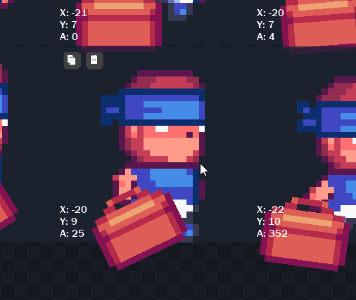
As you can see, you can also control the speed of that animation.
'Restore Export' Feature
Once you had exported a set of attachpoints using the "Export Code" button, you could load them back using "Load Points" -- but that would only load the attachpoints, so you had to re-import all sprites manually, and then load your points back.
Now, you don't have to do that. Once you've exported an animation, you can load it back using the "Restore Export" button, and it'll restore all the sprites you had loaded (including the preview image), and all your options will also be loaded back.
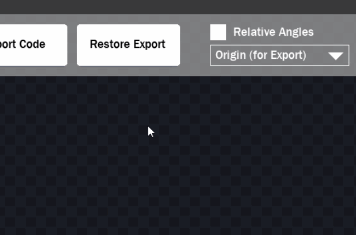
This is optional -- you can choose to load the attachpoints only, like before; this way, you can load the attachpoints of one sprite onto some other sprite.
Custom Sprite Origin
You can now set a custom origin for the base sprite, instead of being limited to 9 options only.
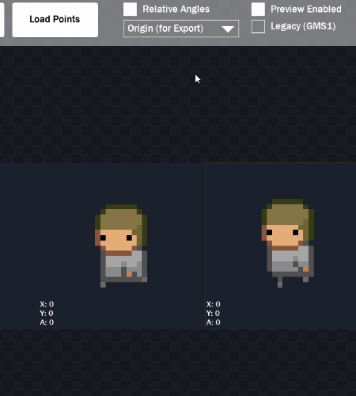
The same window is also used to set the origin of the preview image, after one is loaded.
Misc. Updates
Snap Angle
You can now snap the attachpoint angle in 16 directions, by holding "Control":
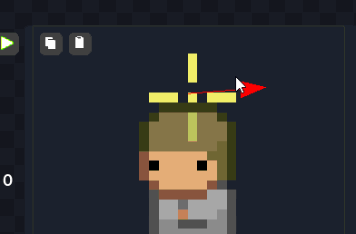
Checkered Backgrounds
You might've noticed this already. Looks nice.

Updated Documentation
Seriously, check it out: http://matharoo.net/docs/attachpoint
Example Project for GMS2
An example project is now included on the main page, for GameMaker Studio 2, which demonstrates how coordinates exported from AttachPoint can be used.
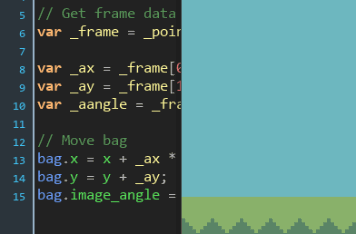
More Changes
- When you change the origin, the new origin is indicated briefly by a red marker, so you know where it is
- Now the angle of the attachpoint is also visible on each frame, along with the X & Y which were already there
- If you hover on the X/Y/A display, it disappears
Files
Get AttachPoint | Animate 2D Points
AttachPoint | Animate 2D Points
Create attach points on your sprites for sticking objects!
More posts
- AttachPoint 1.4.1 - Max Frame Size Increased to 1024Sep 06, 2022
- Devlog #Animation: Major updates coming to AttachPointJul 20, 2020
- AttachPoint 1.3.7: Origin MenuApr 09, 2020
- 1.3.5: AttachPoint QoL UpdatesJan 11, 2020
- AttachPoint Update: GMS1 Support and 16-Frame BugfixOct 13, 2019

Comments
Log in with itch.io to leave a comment.
Can you export a new sprite sheet? For example if i attach a sword or something and get it looking perfect can I export a gif or png in frames or a sheet with the sword? Or can I only export array data?
Sorry, this app cannot export images. It can only export data, as it is meant to be used in dynamic situations and not for making static images.
Any chance you might add this feature? It would be very helpful to export sprite sheets with the object attached.
It is possible, but that's not what this program is made for. I have limited time so I only really make updates to fix bugs or problems with the app. Hope you understand :) I guess you can use programs that are specifically made for skeletal animation (this app is not). Cheers